mps-youtube, a command line tool to search, play and YouTube videos with local playlists support, has received quite a few changes since our previous article about it. The most important new feature is YouTube playlist support: you can now search and play YouTube playlists.
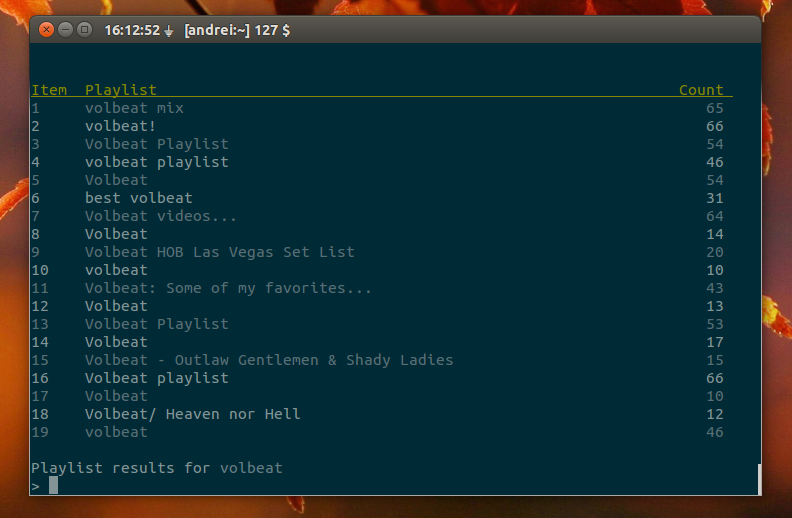 |
| Searching YouTube playlists in the latest mps-youtube |
Unfortunately, mps-youtube doesn't yet support downloading complete YouTube playlists, but hopefully this will be added in a future release.
Here are the most important changes in mps-youtube since our previous article (current version: 0.1.38)
Here are the most important changes in mps-youtube since our previous article (current version: 0.1.38)
- added prompt to mux audio on m4v download;
- faster opening of audio streams;
- added "pls <query>" command to search for YouTube playlists;
- added "pl <playlist url>" command to open YouTube playlist url;
- added "dlurl <YouTube url>" command for directly downloading a YouTube video;
- added "playurl <YouTube url>" command for directly playing a YouTube video;
- added "url <YouTube url>" command for retrieving a specific YouTube video;
- added "i<number>" for YouTube playlist information display;
- added stream url preloading for first item of opened YouTube playlists
- same playlist file is now shared between Python2.7+ and Python3+ (was separate);
- list user uploads using "user <username>";
- other changes and many bug fixes.
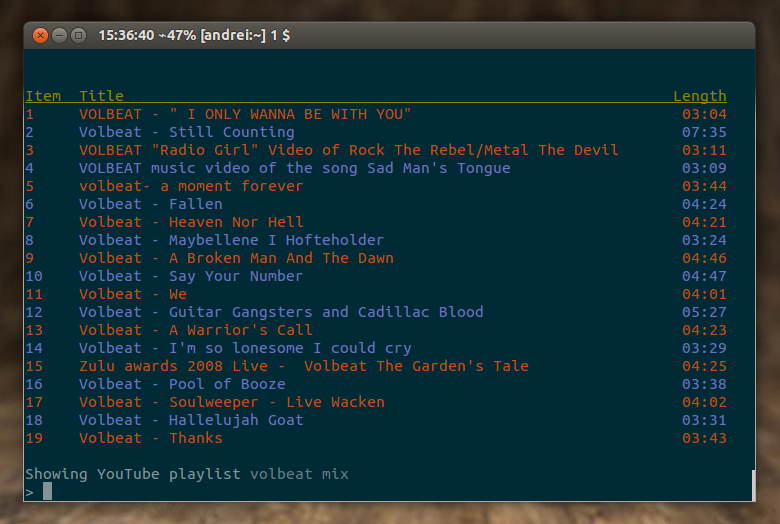 |
| YouTube playlist loaded in mps-youtube |
Install mps-youtube
1. mps-youtube can be installed using pip. To Install pip in Ubuntu, use the following command:
sudo apt-get install python-pip2. Then install mps-youtube using pip:
sudo pip install mps-youtube3. You'll also need mplayer, which you can install using the following command:
sudo apt-get install mplayerTo upgrade mps-youtube, use this command:
sudo pip install mps-youtube --upgradeArch Linux users can install mps-youtube via AUR.
If you want to use this with MPV, you can install it in Ubuntu (Saucy and Trusty) by using THIS PPA.
mpsyt is also available for Windows and Mac OS X. See its GitHub page for installation instructions.
Usage
Start mps-youtube by typing the following command in a terminal:
mpsytTo search for a video on YouTube, prefix your search with either "." or "/". Or, search for an YouTube playlist by using the command below:
pls <query>You can see all the available commands by typing "h" in the mpsyt shell.
More on using pms-youtube in our previous article.
For bug reports, feature requests, etc., see the mps-youtube GitHub page.
For bug reports, feature requests, etc., see the mps-youtube GitHub page.